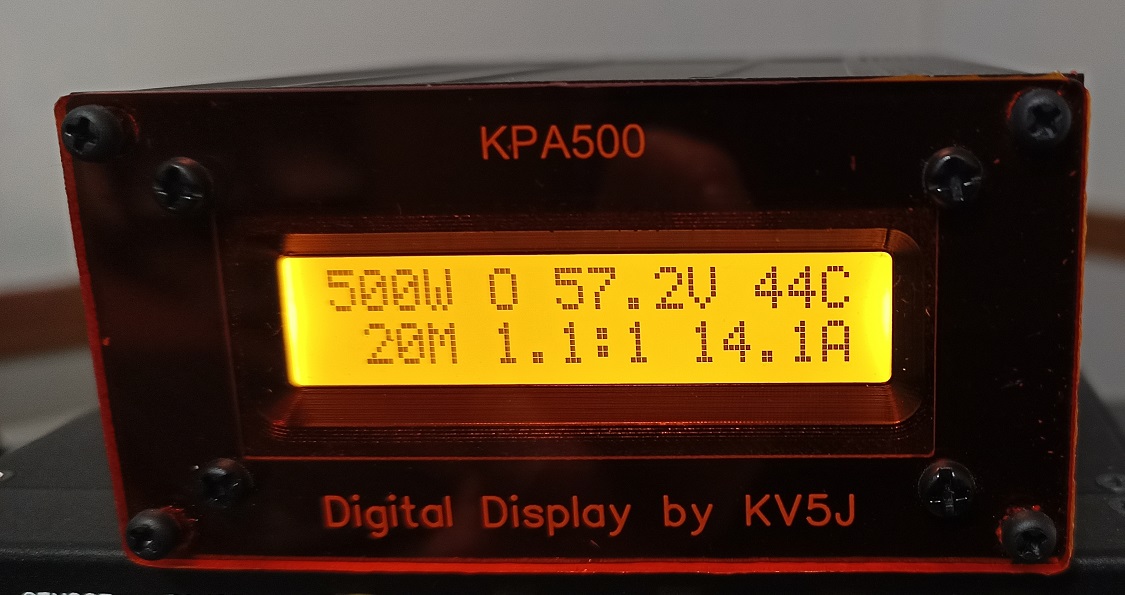Displays will be green-yellow in color.
THANKS FOR YOUR SUPPORT FOR MY PRODUCTS!
DDUinfo@yahoo.com
------------------------------------------------------------------------------------------------------------------------------------------------------------------------------------------------
Digital Displays:
GET THE DATA FROM THE SOURCE
Don't only rely on data from an external watt meter placed somewhere down the coax line toward the antenna. Elecraft has placed sensors inside the KPA500 to monitor the data right at the components. The readings displayed on my Digital Display are directly from the KPA500. My KPA500 Digital Display places this data right in view anytime the amp is powered on without the need to work your way through the menus only to allow you to view one set of data at a time.
-
Allows you to place a display at you operating position!
Place the display next to your radio or computer monitor.
Making it very easy to watch several real time stats.
-
Instead of seeing only some of the crucial readings, monitor 7 at the same time.
-
1. Power amplifier's heat sink temperature. Making sure the fans are keeping the
temperature at a safe level.
-
2. Power amplifier's high voltage supply voltage. Checking to make sure PA voltage
doesn't drop below required level.
-
3. Power amplifier's current. Making sure it's below safe level.
-
4. Power amplifier's output power at the amp. Not somewhere on the coax cable.
-
5. SWR that the amp sees at its output at the amp. Not somewhere on the coax line.
-
6. Displays Operate/Standby mode. Keep a check on mode so you don't key the amp unexpectedly.
-
7. Displays Band amp is tuned to. Making sure amp and radio are on the same band.
-
100's sold!