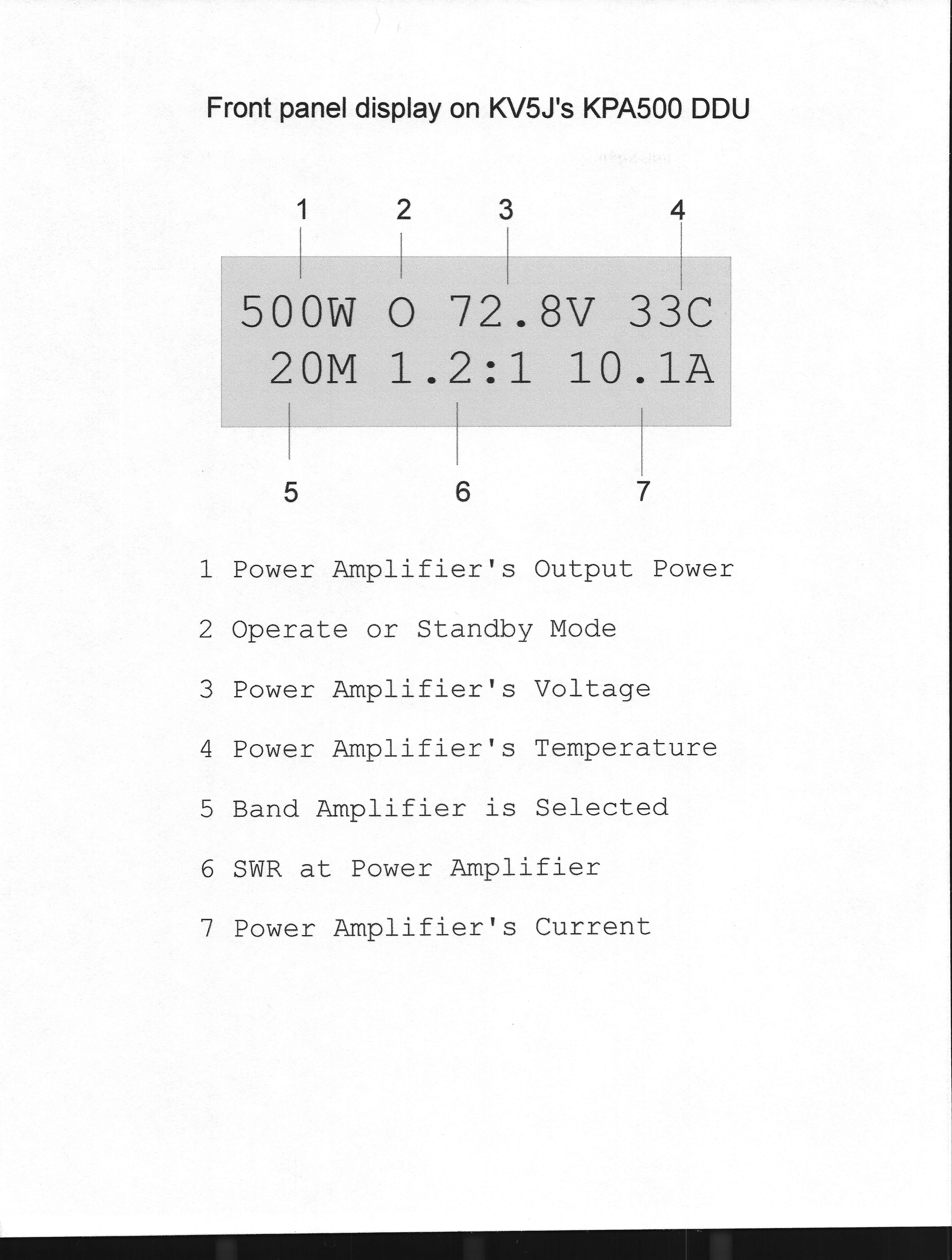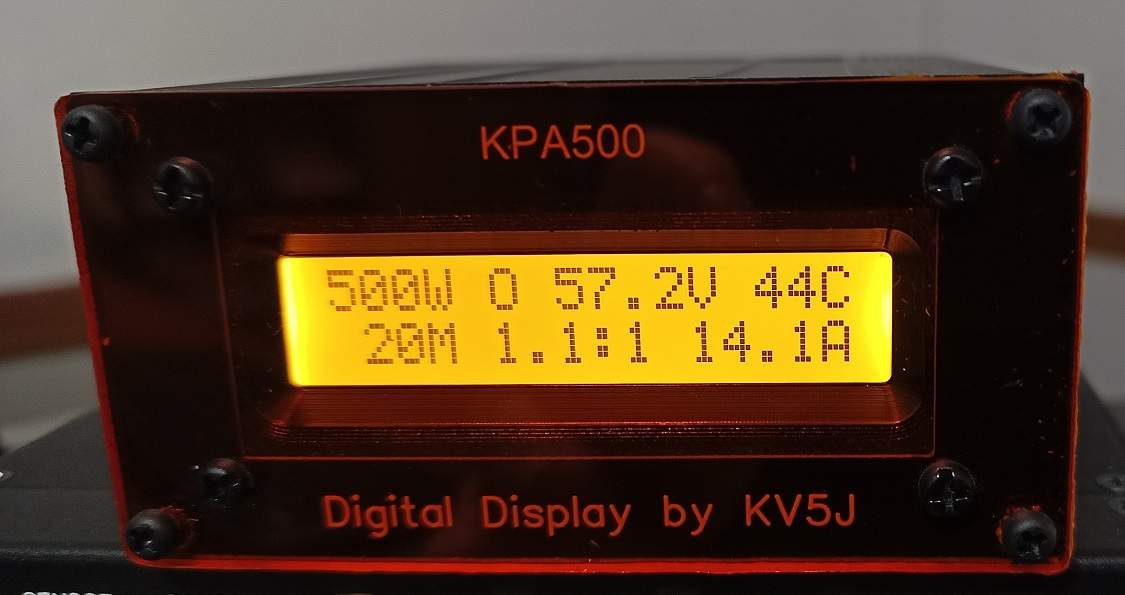
The Digital Display Unit* for the Elecraft KPA500 allows you to monitor these crucial readings all at the same time.
GET THE DATA FROM THE SOURCE
Don't only rely on data from an external watt meter placed somewhere down the coax line toward the antenna. Elecraft has placed sensors inside the KPA500 to monitor the data right at the components. The readings displayed on my Digital Display are directly from the KPA500. My KPA500 Digital Display places this data right in view anytime the amp is powered on without the need to work your way through the menus only to allow you to view one set of data at a time.
WITH REPAIR COST AND DOWN TIME FOR REPAIRS, CAN YOU AFFORD TO BE WITHOUT THIS!
A great way to help protect your investment.
1. Power amplifier's heat sink temperature
2. Power amplifier's high voltage supply voltage
3. Power amplifier's current
4. Power amplifier's output power
5. SWR that the KPA500 sees at its output
6. Operate or Standby mode
7. Band amp is tuned to
PLUS:
Display Unit can be located at a more visible location
up to the RS232 limit from KPA500 unit
Easy to read 2 line display
No USB or serial cable to computer
No com port in Windows to manage
No computer needed
Plug and Play
Simply connect the SUPPLIED dc power cable to 9-14 volt power supply and SUPPLIED DB9 PC data jumper cable to the KPA500's PC port
Retains all functions of the KPA500 front panel
All displayed info obtained directly from the KPA500
4" x 4" x 2"
The DDU will poll the KPA500 and display PA voltage and PA temperature during receive and transmit cycles. It will add watts, SWR and current during transmit. Also shows Band and Operate or Standby mode. There is a built-in hold time to keep the watts and SWR displayed for a short amount of time after unkeying.
KPA500 Digital Display Unit(DDU) Installation Instructions:
1. Turn power off to your Elecraft KPA500 by unplugging it from the main power source.
2. Connect the power cable from DDU to your power supply. (14.5V max) A 6 foot power cable is supplied with the DDU.
3. Using the supplied DB9 to 3.5 data cable, connect the 3.5mm stereo end into the 3.5mm jack on the DDU. You can add a high-quality stereo patch cable to relocate the DDU to a better viewing location.
4. Connect the DB9 end to the RS232 jack labeled RS232 (PC) on the KPA500.
5. Reconnect main power to the KPA500. Turn on the rear power switch.
6. Power on the 12 volt source to the DDU.
7. The DDU will display on the top line output power in watts, S for standby or O for operate, PA voltage and PA temperature.
8. The DDU will display on the bottom line band the amp is set to, SWR seen by the KPA500 and PA current.
Note:
The DDU will poll the KPA500 and display PA voltage, standby or operate, the band amp is on and PA temperature during receive and transmit cycles. It will add watts, SWR and current during transmit. There is a built-in hold time to keep the watts and SWR displayed for a short amount of time after unkeying.
https://www.eham.net/reviews/view-product?id=14701
*Elecraft KPA500 not included